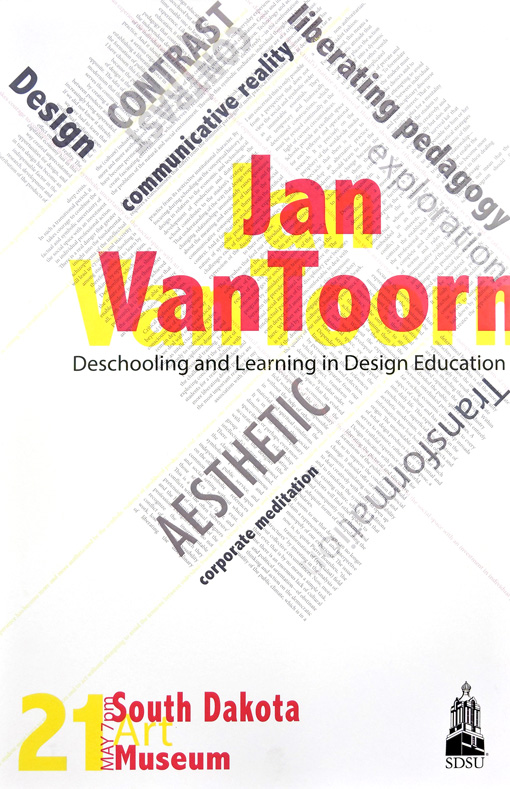Examples of Student Work
- Homecoming Buttons
- Giants in the Earth book
- Scale and texture
- Overprinted text poster
- Textural text
- Visually dense digital collage
- Prototyping techniques
- User Experience redesign
Downloadable Materials
- Sample Syllabus
- Teaching Philosophy
- Hybrid teaching demo video hosted on Vimeo
Overprinted Text Poster
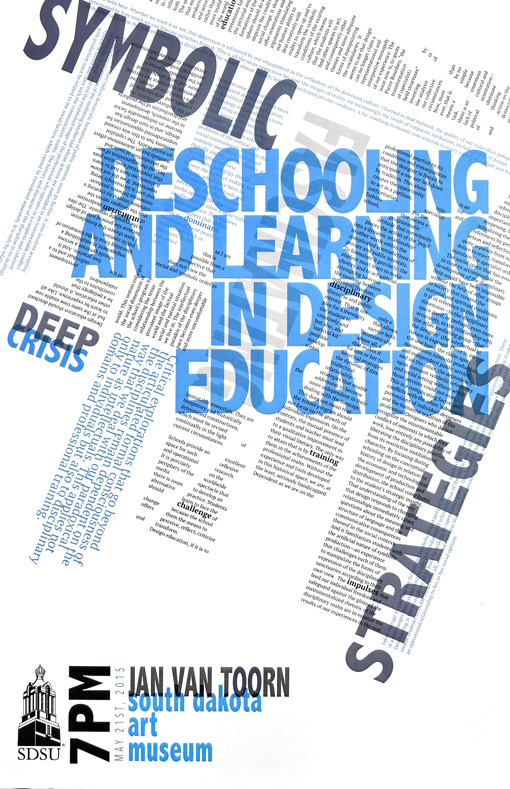
The Project:
I ask my students to apply their new understanding of overprinting to the design of a text heavy poster. We viewed overprinted graphic work, discussed how to control overprint settings in InDesign, how to simulate overprinting during the design process and finally how to specify overprinting to a printer.
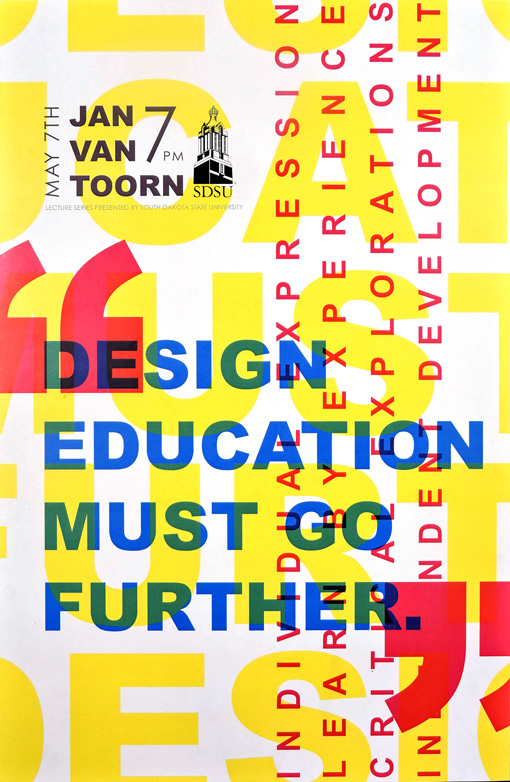
The Problem:
The project is part of a Computer Graphics course. Similar to courses at other colleges and universities, this is the design software course. The relevance of these courses is currently in question by faculty all over the country and during recent curriculum discussions my recommendation has been to shift the focus to include production.

The Goal:
Instead of a Photoshop project, or an Illustrator project, I’ve worked to build projects that either focus on a workflow that might span multiple pieces of software or apply skills they’ve learned in the context of design production. In one project, students hand draw icons, scan them, clean them up in Photoshop and trace them in Illustrator before building a poster in InDesign. In this project, students learn not only how to apply paragraph and character styles using InDesign, but they also learn to simulate overprinting for their prototypes and how to specify overprinting for the commercial printer, and that there is a important difference between the two.